
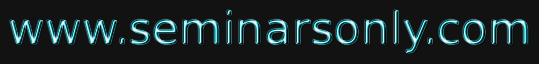


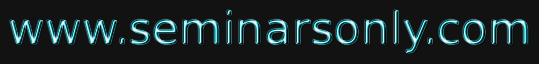

Published on Feb 21, 2020
From computer-aided design (CAD) drawings of complex engineering parts to digital representations of proteins and complex molecules, an increasing amount of 3D information is making its way onto the Web and into corporate databases.
Because of this, users need ways to store, index, and search this information. Typical Web-searching approaches, such as Google's, can't do this. Even for 2D images, they generally search only the textual parts of a file, noted Greg Notess, editor of the online Search Engine Showdown newsletter.
However, researchers at universities such as Purdue and Princeton have begun developing search engines that can mine catalogs of 3D objects, such as airplane parts, by looking for physical, not textual, attributes. Users formulate a query by using a drawing application to sketch what they are looking for or by selecting a similar object from a catalog of images. The search engine then finds the items they want. The company must make it again, wasting valuable time and money
Advances in computing power combined with interactive modeling software, which lets users create images as queries for searches, have made 3Dsearch technology possible.
Methodology used involves the following steps
" Query formulation
" Search process
" Search result
True 3D search systems offer two principal ways to formulate a query: Users can select objects from a catalog of images based on product groupings, such as gears or sofas; or they can utilize a drawing program to create a picture of the object they are looking for. or example, Princeton's 3D search engine uses an application to let users draw a 2D or b of the object they want to find.
The above picture shows the query interface of a 3D search system.
The 3D-search system uses algorithms to convert the selected or drawn image-based query into a mathematical model that describes the features of the object being sought. This converts drawings and objects into a form that computers can work with. The search system then compares the mathematical description of the drawn or selected object to those of 3D objects stored in a database, looking for similarities in the described features.
The key to the way computer programs look for 3D objects is the voxel (volume pixel). A voxel is a set of graphical data-such as position, color, and density-that defines the smallest cubeshaped building block of a 3D image. Computers can display 3D images only in two dimensions. To do this, 3D rendering software takes an object and slices it into 2D cross sections. The cross sections consist of pixels (picture elements), which are single points in a 2D image.
To render the 3D image on a 2D screen, the computer determines how to display the 2D cross sections stacked on top of each other, using the applicable interpixel and interslice distances to position them properly. The computer interpolates data to fill in interslice gaps and create a solid image.
| Are you interested in this topic.Then mail to us immediately to get the full report.
email :- contactv2@gmail.com |